CSS & JS Assets
As of v4.7.12.4, released Dec 22nd 2020, you can deploy the template CSS and JS assets in two ways...
- Using the traditional X-Cart CSS and JS method (this is now the default)
- Using the Minify PHP app method, as used in previous versions
If installing after Dec 22nd 2020, use the X-Cart CSS and JS method.
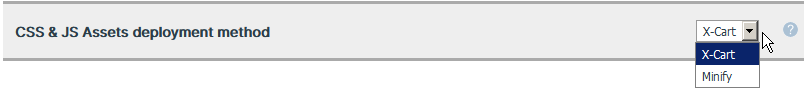
There's negligible speed increase using the traditional method (you save two browser requests).
After making CSS/JS modifications, you may need to clear the X-Cart cache afterwards, especially if you have Do not check if templates are changed enabled in Admin > General Settings.
When your store is live, you should always have the speed-up tools for javascript and CSS enabled in X-Cart Admin > General Settings (combine,minify).
Please ensure you have applied this patch which fixes the way X-Cart handles CSS, specifically data-uri's.
To upgrade to v4.7.12.4, apply this SQL patch...
REPLACE INTO xcart_config VALUES ('reboot_assets_deployment','','xcart','Reboot',1005,'selector','','xcart:X-Cart\nminify:Minify','','Y');
REPLACE INTO xcart_languages VALUES ('en','opt_reboot_assets_deployment','CSS & JS Assets deployment method','Options');
REPLACE INTO xcart_languages VALUES ('en','opt_descr_reboot_assets_deployment','<a href="https://xcartmods.com/reboot/assets" target="_blank">Info</a>','Options');Here is a list of the files changed from v4.7.12.3 to v4.7.12.4 ...
/reboot/.postauth.php/skin/reboot/admin/main/configuration_reboot.tpl/skin/reboot/customer/home.tpl/skin/reboot/customer/reboot_css.tpl/skin/reboot/customer/reboot_css_assets.tpl(New file - this is where CSS assets are loaded)/skin/reboot/customer/reboot_js.tpl/skin/reboot/customer/reboot_js_assets.tpl(New file - this is where JS assets are loaded)/skin/reboot/customer/service_head.tpl
CSS files changed (only image paths tweaked from ../skin/reboot/images/ to ../images/) ...
/skin/reboot/css/reboot.css/skin/reboot/css/utilities.css
CSS files changed (only image paths tweaked from ../../skin/reboot/images/ to ../../images/) ...
/skin/reboot/css/misc/cloudzoom.css/skin/reboot/css/misc/flickity.css/skin/reboot/css/misc/gallery.css/skin/reboot/css/misc/lightgallery.css/skin/reboot/css/misc/lightgallery_light.css
Why has this change been made?
A small minority of users struggled to get Minify to work on their server. If you'd like us to perform the necessary changes for you, get in touch.
© 2013-2026 xcartmods.co.uk